JavaScript insertAdjacentHTML
Summary: in this tutorial, you’ll learn how to use the insertAdjacentHTML() method to insert HTML into the document.
Introduction to JavaScript insertAdjacentHTML() method
The insertAdjacentHTML() is a method of the Element interface so that you can invoke it from any element.
The insertAdjacentHTML() method parses a piece of HTML text and inserts the resulting nodes into the DOM tree at a specified position:
element.insertAdjacentHTML(positionName, text);Code language: JavaScript (javascript)
The insertAdjacentHTML() method has two parameters:
1) position
The positionName is a string that represents the position relative to the element. The positionName accepts one of the following four values:
'beforebegin': before the element'afterbegin': before its first child of the element.'beforeend': after the last child of the element'afterend': after the element
Note that the 'beforebegin' and 'afterend' are only relevant if the element is in the DOM tree and has a parent element.
The insertAdjacentHTML() method has no return value, or undefined by default.
The following visualization illustrates the position name:
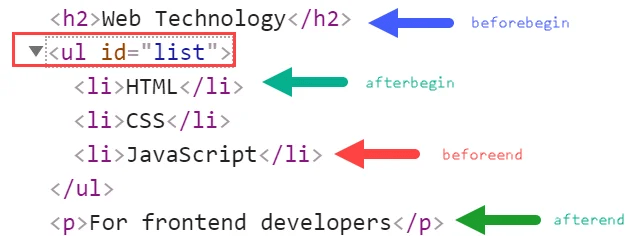
2) text
The text parameter is a string that the insertAdjacentHTML() method parses as HTML or XML. It cannot be Node objects
Security consideration
Like the innerHTML, if you use the user input to pass into the insertAdjacentHTML() method, you should always escape it to avoid security risk.
JavaScript insertAdjacentHTML() method example
The following JavaScript example uses the insertAdjacentHTML() method to insert various elements into the page with the positions relative to the ul element:
<html lang="en">
<head>
<meta charset="UTF-8">
<meta name="viewport" content="width=device-width, initial-scale=1.0">
<title>insertAdjacentHTML() Demo</title>
</head>
<body>
<ul id="list">
<li>CSS</li>
</ul> <script>
let list = document.querySelector('#list');
list.insertAdjacentHTML('beforebegin', '<h2>Web Technology</h2>');
list.insertAdjacentHTML('afterbegin', '<li>HTML</li>');
list.insertAdjacentHTML('beforeend', '<li>JavaScript</li>');
list.insertAdjacentHTML('afterend', '<p>For frontend developers</p>');
</script>
</body>
</html>
Code language: HTML, XML (xml)
How it works:
- First, select the
ulelement by its idlistusing thequerySelector()method. - Next, use the
insertAdjacentHTML()method to insert a heading 2 element before theulelement. The position is'beforebegin'. - Then, use the
insertAdjacentHTML()method to insert a new list item element before the first child of the ul element. The position is'afterbegin'. - After that, use the
insertAdjacentHTML()method to insert a new list item element after the last child of the ul element with the position'beforeend'. - Finally, insert use the
insertAdjacentHTML()method to insert a new paragraph element after the ul element with the position'afterend'.
Summary
- Use the
insertAdjacentHTML()method to insert a text as Nodes into the DOM tree at a specified position. - Always escape the user input text that you pass into the
insertAdjacentHTML()method to avoid security risk.